Prerequisites
What You'll Learn
- Authorize the Stripe API using environment variables
- Start making API calls with Postman
- Create a customer using the API
- Pass metadata in a request
What You'll Build
- A Postman Collection with authorized API requests
To get started fork the collection from Stripe's public workspace within Postman.
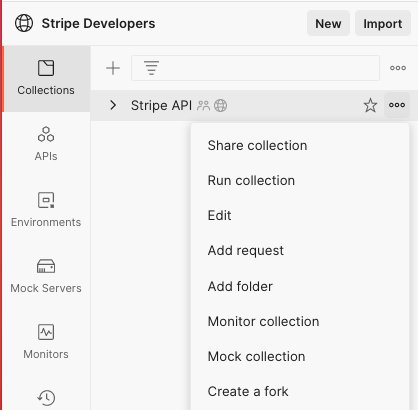
Enter a name for your fork and select the workspace where it will be created:
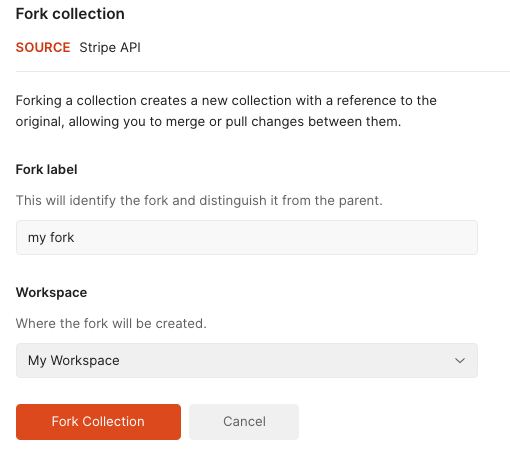
You can also fork the environment template from the Stripe Developers Workspace:
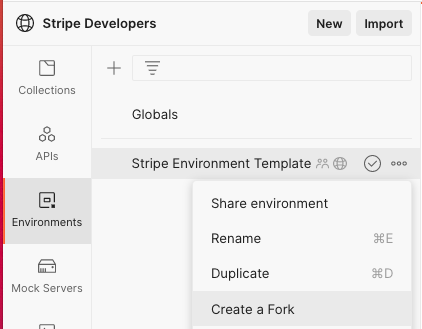
To run requests you'll need to supply your testmode secret API key and set it as an environment variable within your workspace.
To set any environment variable, create a new envionment within Postman:
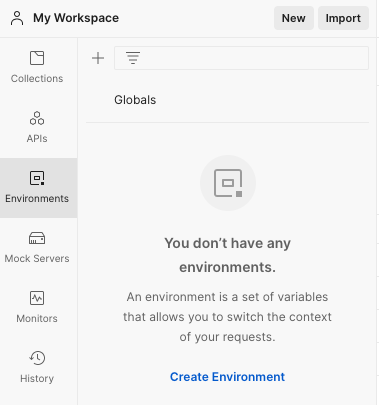
Add your secret key as a variable to the environment and save:
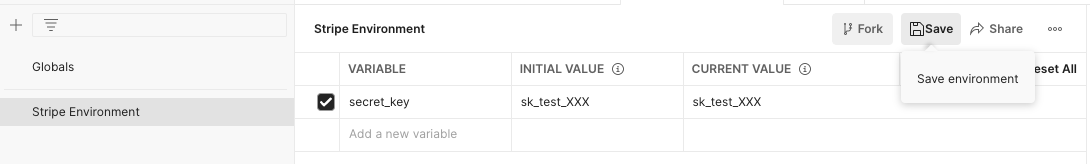
Set the environment to active:
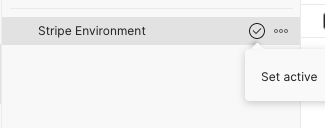
Or, select it from the dropdown to set the active environment:
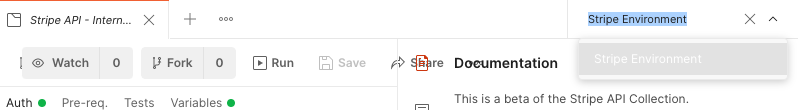
If your environment is set up correctly, you should see your secret key value if you mouse over the secret_key variable in the Token field:
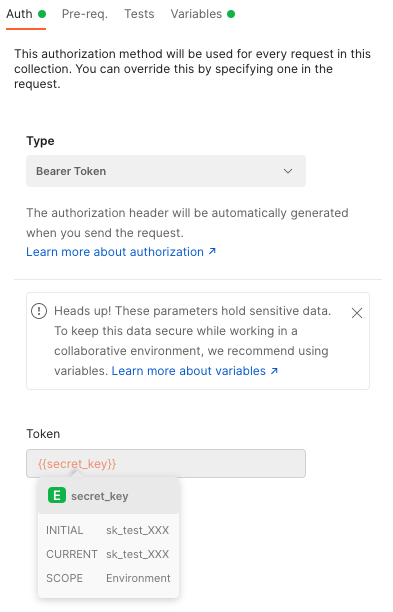
Be sure to save the collection after you've configured the set the key:
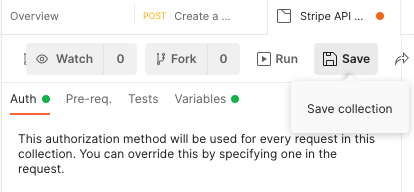
You should be ready now to make a test call. An easy first call is to create a customer:
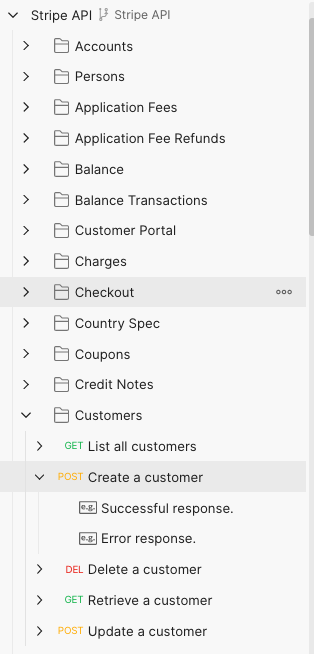
Since no parameters are required to create a customer, you can just hit the Send button to run this request:
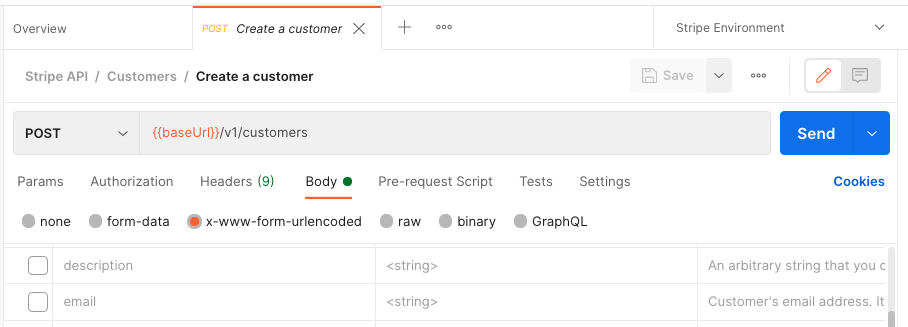
If your environment is set up you'll get a customer object back as the response to the call:
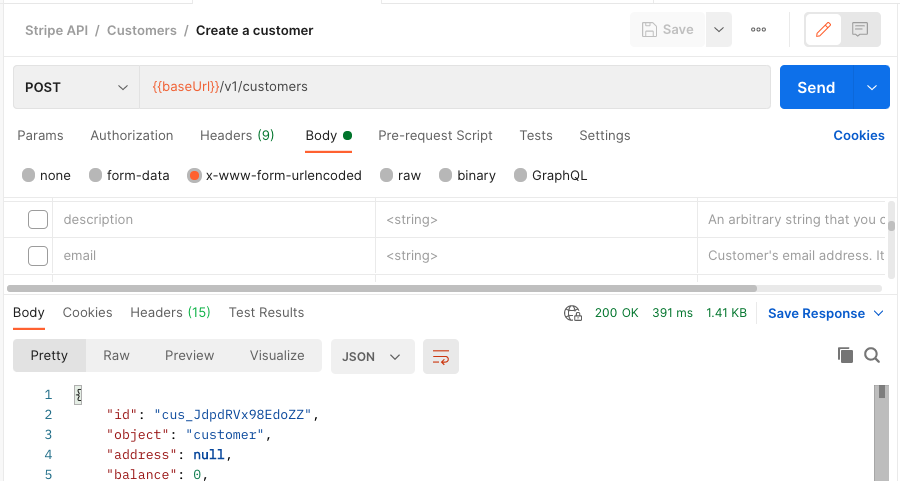
Add parameters to the call by clicking the body tab, where you'll see a list of available parameters. Select and populate the ones you want to use. Here's an example of adding an email parameter:
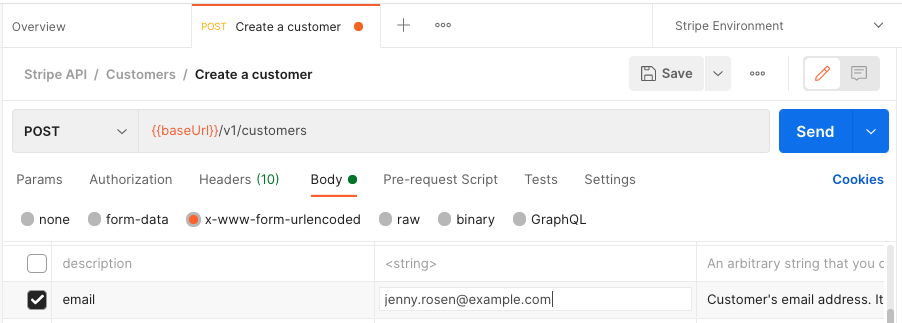
You'll see the email address in the reponse:
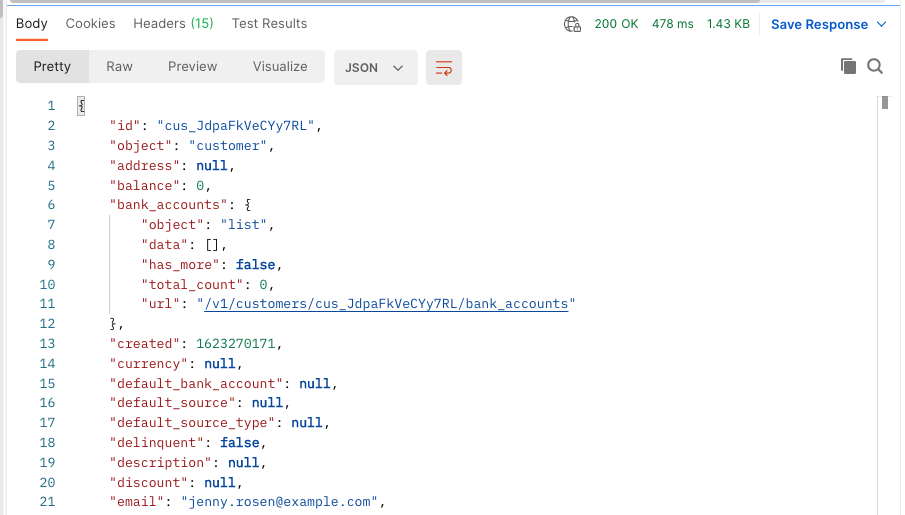
Right now metadata does not show up as a optional parameter on requests, but it can still be provided to calls that will accept it. Here's an example of adding 2 metadata fields to the customer create call:
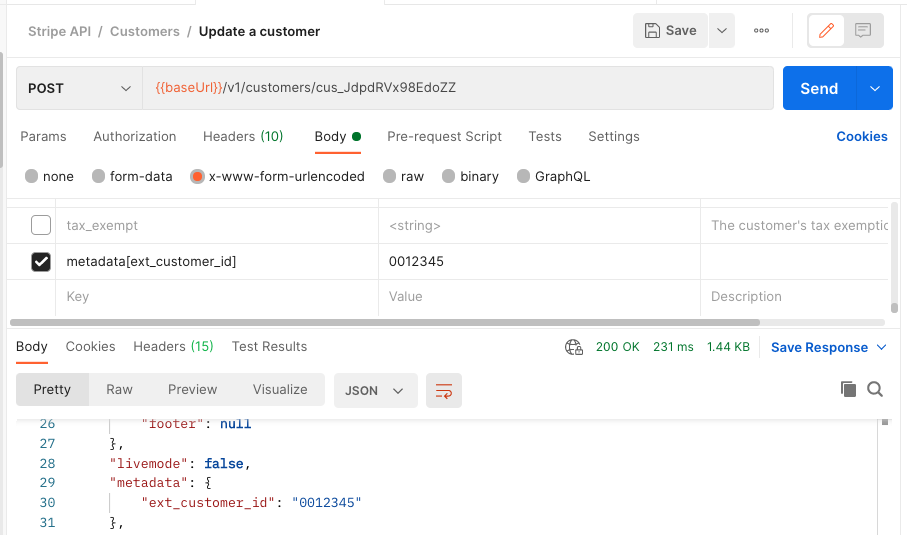
Metadata key value pairs can be updated in a similar manner. To remove a metadata key during an update call, supply the metadata[key] parameter without setting a value. This will pass an empty string as part of the request:
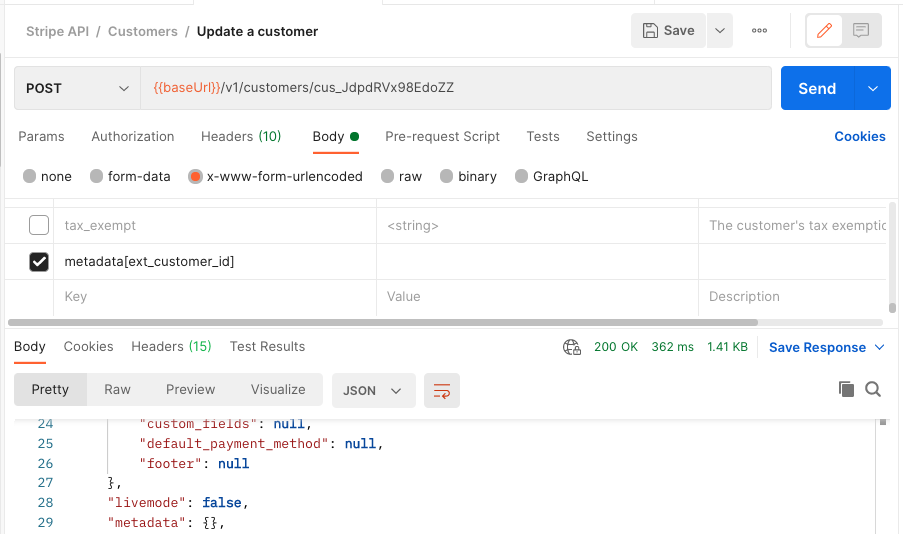
To remove all metadata pass the metadata parameter without a value set:
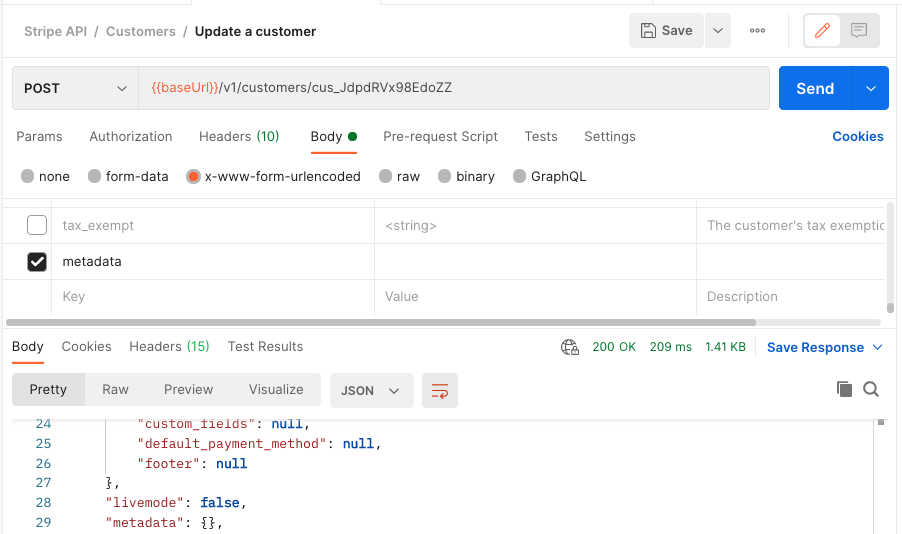
If you want to learn more about the Stripe API, check out other endpoints in the collection, and review the official API documentation for more details.
What we've covered
- Authorize the Stripe API using environment variables
- Start making API calls with Postman
- Create a customer using the API
- Pass metadata in a request